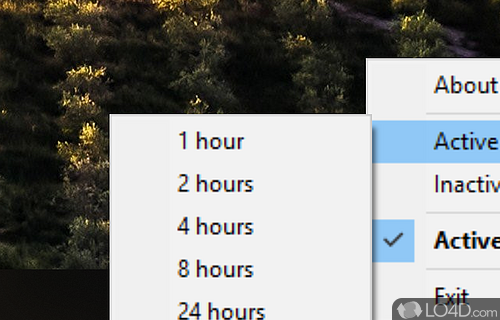
Helps prevent your PC from locking or shutting down.
Caffeine is a free and portable tool which can prevent your PC from going into sleep mode.
As a portable program, it doesn't require installation which means you can run it from anywhere including removable storage media. No installation required.
The way the application works is by simulating a keystroke every minute or so, thus preventing your system from entering into hibernate, sleep or even running a screensaver.
Accessing Caffeine is easy, as it permanently resides in the system tray and an indication if it's active or not is when the cup of coffee is full or empty. In terms of system resources, Caffeine is light and not noticeable.
All in all, it's a useful application for those who'd like their PC to stay awake, overriding any specific power plan schemes or manufacturer-installed power management applications.
Compatibility and License
Caffeine is provided under a freeware license on Windows from Windows boot software with no restrictions on usage. Download and installation of this PC software is free and 1.98 is the latest version last time we checked.
What version of Windows can Caffeine run on?
Caffeine can be used on a computer running Windows 11 or Windows 10. Previous versions of the OS shouldn't be a problem with Windows 8 and Windows 7 having been tested. It comes in both 32-bit and 64-bit downloads.
Filed under:


